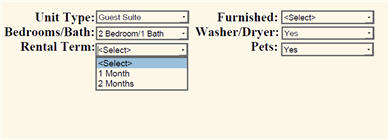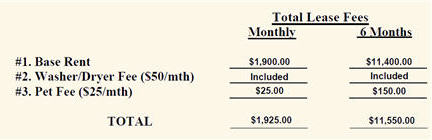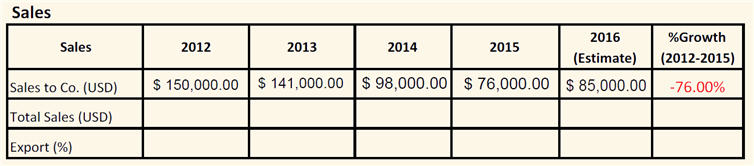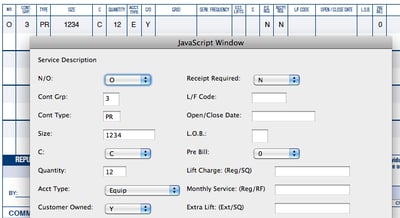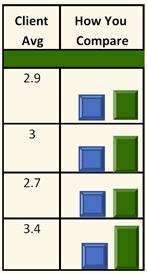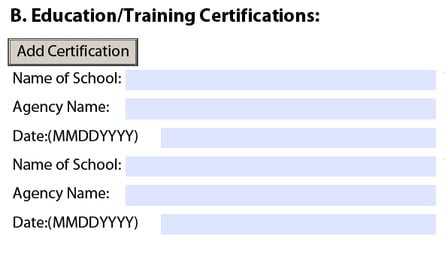Forms Development
PDF Form Development Services
Leveraging the Power of PDF Forms to Collect, Compile, and Process Data
Addressing All Aspects of Electronic Forms from Layout, Functionality, and Accessibility to Data Processing and Workflows
Fillable PDF forms give organizations the ability to gather and organize data efficiently and streamline their administrative processes. The free Adobe Reader and many other third-party programs allow users to save completed forms. It is easier than ever to reduce, if not eliminate, the need for printed forms.
Whether you already have a PDF form, a Word file or are starting from paper, our forms development services save time and allow you to take advantage of all of the great features available in fillable and interactive PDF forms.
For fillable electronic forms that look and work the same way on every computer, to special features that only PDF can do with ease, we’re here to help. E-mail us at sales@appligent.com today with a description of your needs, or set up a call with us to discuss your form options.
For more information, please view our PDF Forms Development data sheet.
Features
While the vast majority of PDF files are intended for viewing and printing, PDF is a superb environment for dynamic data display, collection and manipulation.
What PDF forms can do:
- Take existing paper or electronic forms and make them fillable.
- Retaining the exact look and feel of your original form or allow you to easily move forward with a new, current design.
- Data Validation including data formats (i.e. phone numbers, social security numbers, etc.) and required fields.
- Control User Entry by providing selections in drop down boxes and filtering the options based on previous selections.
- Allow users to return completed forms and data via email or submission to a server.
- Apply custom buttons for printing, resetting, submission and other functions.
- Perform calculations from simple sums to complex custom formulas and display the results.
- Collect large amounts of data using a dynamic, single page front end.
- Implement pop-up dialogs to facilitate data entry on complex forms.
- Use PDF fields and annotations for dynamic graphics displays such as line/bar graphs, flow charts, dynamic tables, etc.
Automate and Manage Data Entry
Drop down fields may be used to filter other fields so that only options applicable to the user’s selection are available to be filled. In this instance Bed/Bath combinations, options and rental terms available are set based upon the unit type selection and once final selections are made the rates are loaded automatically.
Calculations
Data entered into the fillable fields is calculated and the results formatted for clarity:
Custom Buttons
Custom buttons can be used to submit to a specific server, print a required page range or any custom function available in Adobe Reader.
Easier Data Entry for Complex Forms
A JavaScript dialog can make data entry easy, without forcing the user to skip around the printed page. This works well on forms with small fields and text where data is hard to see or clicking check boxes correctly might be difficult. Using fillable PDF forms ensures that entered data is always legible.
Dynamic Graphics
Bar and line graphs can be used to make comparisons among sets of user entered data or to compare user data to a stored average value.
Services
Appligent provides a variety of services related to PDF Forms. From the simple task of making a form fillable to building batch processes and workflows for existing forms.
- Prepare existing forms maintaining the current look and feel
- Designing new PDF forms based upon your needs and specifications
- Updating existing designs so they feel current and creating custom header or other branding elements to make your forms stand out
- Making forms fully functional as PDF including calculations, data formatting, pop-up calendars and validation
- Adding advanced features to forms such as auto-populating data, dynamic graphics, ability to gather multiple sets of data in one form, the possibilities are endless, just let us know what you want to do and we’ll let you know if it can be done
- Adapt existing printable forms for optimal use on tablets without losing the “real” form’s layout
- Ensure accessibility for disabled users and guarantee compliance with the Federal Section 508 regulations
- Develop custom applications, batch processes or server implementations to build an efficient workflow for your PDF forms.
- Host and support PDF server implementations
Form Styles
Static vs. Dynamic Forms
There are two distinct styles of PDF forms to choose from. Forms created with Adobe Acrobat and most other 3rd party PDF ediing software, are static forms, often referred to as flat forms or “AcroForms.” When a form implementation requires the ability to expand tables, adjust field sizes to accommodate additional text and even add pages, Adobe provides a dynamic format known as Adobe Experience Manager Forms (AEM) which ere previously known as LiveCycle Forms or XFA Forms
Appligent’s services department is proficient in both technologies, and more importantly, can help you decide which is right for you. For more information about the pros and cons of each, keep reading or contact us today to learn more.
AcroForms
Acroforms are static, fillable and retain all of the elements of traditional PDF. They can be created and edited by a number of products including Adobe Acrobat, Adobe FormsCentral and a variety of third-party applications. These forms can be manipulated using all of the editing capabilities in Adobe Acrobat and will function as a normal PDF file in batch or server processes intended for PDF. Appligent server products work with this original form technology.
AEM (XFA) Forms
If your implementation calls for dynamic forms, Adobe provides an option in AEM (XFA) forms. These forms must be created and edited using Adobe’s AEM Form Designer. This format is useful for implementations requiring a form to expand to accommodate more data, but they are based on the XML Forms Architecture and some of the features of standard PDF are lost. AEM forms cannot be edited using the standard tools in Adobe Acrobat, pages cannot be extracted and they cannot be manipulated by most third-party applications.
How to Choose
The primary advantages of Dynamic/AEM forms are the ability to have your form expand to accommodate user input and to manage both form design and content with XML. While providing these advantages, this format no longer allows for some features standard to PDF.
If any of the following items are critical to your form implementation, standard AcroForms provide them all:
- Comments/Mark-up
- Accessibility/508 Compliance
- Backwards Compatibility
- Flexibility
- Multiple support/development options
If you still have questions, check out this article on choosing between traditional PDF and AEM (XFA) forms or contact us by phone or e-mail to get an authoritative perspective and recommendation on this important decision.
Javascript
Adobe Acrobat provides a wide array of advanced functionality through Acrobat specific JavaScript. This opens up a wide array of possibilities when it comes to building custom solutions.
Dynamic Data and Custom Calculations
Set up invoices, expense reports and other complex forms that require calculations to automatically generate results as the user enters data. PDF forms can be used to administer tests or surveys, then calculate a score and display the results.
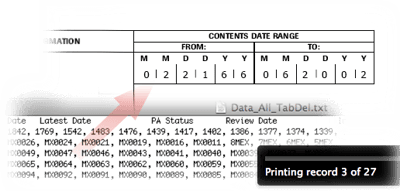
Desktop Form Filling
JavaScript may be used to import data into a PDF and merge it with an existing form. The merged results can be output as saved files or sent to the printer.
In this case, tab delimited data files were imported and the output generated a printout for each data record.
When clicked, a non-printable button in the top left hand corner prompts the user to select the desired data.
To let the user know what’s going on, a progress bar shows in the lower right hand corner of the screen while the data is merged and the output PDF files are generated.
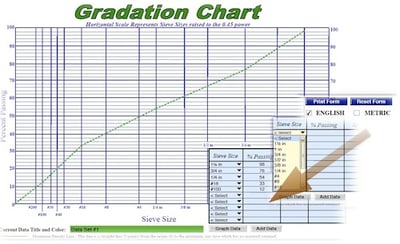 Graphing Data in the Field
Graphing Data in the Field
When pouring concrete, it’s vital to maintain specific records of measurements and choices made for each pour. Reliable server connections aren’t necessarily available at construction sites, and Excel wasn’t in the cards – users wanted a bulletproof document-based approach that didn’t require the MS Office to read and use.
PDF was an excellent solution, with JavaScript used to dynamically set up a form based on user selections, then save and graph the results.
Once the form is filled, JavaScript is used to perform the various complex calculations and graph the data. Multiple sets of data may be stored in the PDF; each set may be retrieved and displayed at will.
Why Appligent?
Many organizations lack the technical knowledge and experience to quickly and effectively produce PDF forms internally. Our customers prefer to focus on their primary business and its needs instead of form technology.
Appligent Document Solutions provides all the necessary skills at industry-leading levels of expertise in both original PDF forms and Designer/XFA forms technologies.
- Experience We’ve developed dynamic, interactive fillable PDF forms for government agencies, contractors, supply-chain managers, auditors, insurance organizations and scores of other applications, literally millions of form-fields added to tens of thousands of PDF forms.
- Lots of good ideas and suggestions. We’ve seen it all, so we can help you define and articulate your development objectives in both operational and technical terms. Call us, let us prove it to you.
- Enterprise class support. We support the code we develop, or assist our clients in developing. We’ll update or upgrade your files with new features on your request.
- Server software solutions for PDF forms, including FDFMerge, the original server-side PDF forms processor.
- Cost Effective Outcomes Outsourcing forms development is a one-time expense that allows internal resources to be focused on business processes – as it should be. Come back to us only as (or if) needed.
- Future-Proof Investment Once developed, our PDF forms may be used stand-alone or integrated directly into a server-managed application with little or no additional work required.
- All work performed in the USA. For the best-possible responsiveness and support, we do not outsource any Acrobat development work overseas.
Why PDF?
You probably already use PDF files, or else use a format that’s easily converted to PDF such as Word, Excel or InDesign. PDF offers key advantages for document automation applications.
Cross-Platform, Cross-Version Portability
From Windows to Mac OS and Linux, PDF and Acrobat have a long history of dynamic document functionality via the Acrobat JavaScript API. In most cases, users with software as old as Acrobat or Reader 5.0 may still be supported.
Cost Effective Development
The reliability, power and scope of Adobe Reader and the Acrobat JavaScript API makes developing even very sophisticated PDF-based applications quick and easy compared with other solutions.
Read some of the case studies, or simply contact us today to get a quote on your project! We’ll ask to see your current form or an outline of your needs, and we’ll be happy to consult with you to find the right solution.
Compare Acroforms to AEM (XFA) Forms
Adobe Experience Manager (AEM) forms were previously known as XFA forms or LiveCycle Designer forms. AEM (XFA) forms are XML based. XFA stands for XML Forms Archetecture. Frequently, people use these different names interchangeably. Standard PDF forms are based on FDF or XFDF which stands for Forms Data Format or XML Forms Data Format. AEM forms are developed using AEM Forms Designer (similar to LiveCycle Forms Designer. Standard AcroForms are developed with Adobe Acrobat or other 3rd party editing software that supports forms.
“Is there an easy way to choose between Designer/XFA and regular PDF forms?”
Choosing between AEM (XFA) and Acroforms (“classic PDF” forms) technologies has to start with the functionality you are looking for in your forms.
Ask yourself some questions
When thinking about your forms project, there are a few simple questions that can often quickly resolve the dilemma.
What version of Acrobat or Reader do you need to support?
Standard AcroForms have been available since Acrobat 3. AcroForms using FDF are the most widely used type of PDF form. The can be completed and saved in the free Adobe Reader and can be created in nearly any version of Adobe Acrobat, although advanced features are best developed with newer versions of Acrobat or other 3rd part PDF editing tools that support PDF forms.
Advantage: Standard Acrobat Forms
Do users need to markup the form in addition to filling fields?
Some situations require markup (drawing) on the form page in order to highlight text, circle an item on a diagram, or draw ad hoc shapes, for example, to sketch a street-corner in a police report. LiveCycle forms have no concept of markup.
Advantage: Standard Acrobat Forms
Do you need your form to dynamically re-write page content based on user input?
For example, a user is completing a form and needs to list the names and ages of their children. They have 5 children but the form only has enough fields for 3 . AEM (XFA) forms can dynamically reflow the form doecument to add the additional form fields. AcroForms cannot.
Advantage: AEM/XFA Forms
Do you need your forms to be maximally accessible?
Acrobat forms have a well-established accessibility model, and when properly tagged, offer excellent performance in terms of accessibility to users who use Assistive Technologies such as screen reading software. AEM (XFA) forms are more limited in regard to the Accessibility features they support. Also, not all screen reader software supports AEM (XFA) forms.
Advantage: Standard Acrobat Forms
Do you need functions in Acrobat JavaScript that aren’t available in LiveCycle Designer?
Acrobat and Reader include an extensive, mature JavaScript API which can access many aspects of PDF files, including content, annotations file appearance and behavior when opened, and more.
If you’ve already figured out how to get everything you need using the regular Acrobat JavaScript Reference then you are probably all set, and there’s no need to go try to replicate it all in an AEM/XFA form.
.
Advantage: Standard Acrobat Forms
Do you need to manage your form design and contents with XML?
Some institutional users find an advantage in dynamically authored and maintained forms. If this is you, then AEM/XFA forms might be the way to go. If only the form-field data is required, conventional AcroForms can use XFDF, a (slightly) less capable variation on simple FDF, and it is XML.
Advantage: AEM/XFA Forms
What’s your budget for the server implementation?
If you are thinking of taking your PDF forms online with webservers, then you need to think very carefully about cost and your budget. Standard PDF Acroforms are supported by dozens of different companies at many different price points. For example, Appligent has 2 forms processing server applications: FDFMerge is $1,995 per server and FDFMerge Lite is $995 per server
Loading data into an AEM form on the server, however, remains an Adobe-only implementation through Adobe Experience Manager Cloud and is at a much higher price point than server products available to process standard AcroForms. For small and medium size businesses, departments and many (ok, almost all) enterprises, standard PDF server forms applications offer remarkably cost-effective solutions in most “static page” forms implementations.
Advantage: Standard Acrobat Forms
Case Studies
Solving Customer's Problems
“Appligent Document Solutions provided crucial PDF knowledge and expert development assistance for our project” “At the end of the day, going with one of the oldest names in PDF paid off very well for us. The solution was amazingly affordable, and works perfectly to specification. We couldn’t ask for more.”
Eric Newhouse
President and CEO, MedWiz Technologies
“Partnering with Appligent Document Solutions gives iCiX a powerful edge in bringing our compliance solutions to our customers in a timely manner,” says iCiX’s Paul Horan. “Their deep experience with PDF allows us to service our client’s demanding requirements better and faster than ever.”
Paul Horan
COO, iCiX North America
“The team at Appligent was instrumental in solving some of our biggest headaches,” said Jonathan Grier, Senior Software Architect for MedWiz
Jonathan Grier
Senior Software Architect, MedWiz
“Our new system is designed in such a way that it is impossible for private information to be sent to the wrong person,” says Bucter. “The lynchpin of our automated pay stub delivery system is the script that Appligent created.”
Pete Bucter
President, Pay ‘n Time
PDF Forms Development Case Study: International Compliance Information Exchange (iCiX)
iCiX, the “International Compliance Information Exchange”, is bringing the advantages of PDF forms technology to supply chain management (SCM) with an emphasis on solutions for vendor compliance.
iCiX serves diverse communities of quality assurance and regulatory professionals within industry and government. Assuring vendor compliance with purchaser specifications for quality control, transportation, personnel management and other issues demands a sophisticated understanding of business processes. At the same time, the application must be very simple to use, since compliance forms may be completed only occasionally by far-flung vendors.
The iCiX process allows their clients total flexibility in developing the ideal information packaging and routing solution for their compliance requirements. Quality assurance, a special focus for iCiX, presents many complex challenges in workflow development, and iCiX helps their clients conquer these applications with “intelligent” PDF documents.
“Leveraging the potential of PDF technology within our client’s workflows came naturally,” says iCiX North America’s COO, Paul Horan. “There’s really nothing else quite like it. PDF files allow us to move a great deal of validation, dynamic data-gathering and other functions to the desktop, which radically simplifies and improves the process when the data is posted to the server.”
iCiX chose Appligent to design custom PDF forms, taking existing documents from their clients that were already workflow tested and turning them into vehicles for submitting data to the server. A key part of this process was to develop the “on-board”, embedded JavaScript logic required in iCiX’s PDF forms. This includes validation, calculations, test scoring and a variety of other functions. In addition, Appligent also designed the back-end, data collection server application which uses Appligent’s FDFMerge application to allow users to download completed, yet editable forms from their site or view data in a static, archived PDF form.
Appligent continues to support the server application and produce custom forms for iCiX. Our services department delivers “ready to go” PDF forms that plug right into the iCiX web-based application and consults with iCiX account managers to help implement new features to meet specific client requests.
“Partnering with Appligent Document Solutions gives iCiX a powerful edge in bringing our compliance solutions to our customers in a timely manner,” says iCiX’s Paul Horan. “Their deep experience with PDF allows us to service our client’s demanding requirements better and faster than ever.”
Visit the iCiX website for more information about iCiX compliance solutions.
Learn more about FDFMerge.
PDF Document & Development Services Case Study : MedWiz Technologies
Driving Down the Cost of Health Care
 MedWiz Technologies provides cost-effective solutions for adult homes and large scale pharmacies, and they do it using PDF expertise from Appligent Document Solutions.
MedWiz Technologies provides cost-effective solutions for adult homes and large scale pharmacies, and they do it using PDF expertise from Appligent Document Solutions.
“The team at Appligent was instrumental in solving some of our biggest headaches,” said Jonathan Grier, Senior Software Architect for MedWiz.
A distinct category of care provider, adult homes provide medical care and a wide range of services related to medical care such as the collection and distribution of prescriptions and medications, including controlled substances.
In a typical adult care facility utilizing MedWiz Technologies’ solution, there may be as many as 200 beds, each patient taking a dozen or more separate medications each day. Doctors visit around the clock; prescriptions are written or changed almost daily.
Before MedWiz, doctors visiting these adult homes wrote each prescription by hand. Each script was faxed to the relevant pharmacy. From illegible writing to errors in transcription, billing, storage and other processing, the hand-written prescriptions were costing money everyday.
To service adult and nursing homes, giant pharmacies the size of a city block process multiple prescriptions per second. Until recently, they did it all on paper. The pharmacies recognized that the system was costly, but it took MedWiz to conceive of a readily implementable solution. They turned to Appligent Document Solutions (then Document Solutions, Inc.) to build a solution based on PDF electronic document and forms technology.
The Requirement
MedWiz wanted to deploy a database-driven form that worked flawlessly with the specialized printers required for prescriptions.
Stored directly in a database and viewed on touch-screen terminals, the technology needed to be self-contained, ultra light-weight and completely bullet-proof.
The Solution
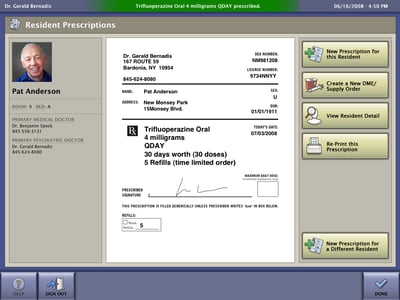 The MedWiz implementation first generates a PDF and stores it in a database as a binary object. With Appligent Document Solutions’ help, the file-size of each prescription document was reduced from 500kb to 30kb, reducing loads on every part of the system.
The MedWiz implementation first generates a PDF and stores it in a database as a binary object. With Appligent Document Solutions’ help, the file-size of each prescription document was reduced from 500kb to 30kb, reducing loads on every part of the system.
One challenge was reliable silent printing in a web browser, even in cases where more than one printer may be attached to the computer. Terminals need to print to the prescription printer automatically, but include the option of printing to another printer as well.
The Flexibility, Reliability & Precision of PDF
Prescriptions are highly stylized documents, and they have to look exactly correct however printed or displayed. Adult homes use special prescription printers that use official stationary and pre-printed forms. Data has to be positioned precisely, each and every time.
PDF was employed as the basis for MedWiz’s printing, faxing and display system because the technology delivers a reliable, exact replica prescription in a self-contained and readily transferable file. PDF-based JavaScript provided reliable automation of Adobe Reader’s browser plugin, allowing MedWiz to leverage the free Adobe Reader as a major component of the solution.
Any solution had to work smoothly with the existing fax-based model which still dominates large adult homes. Once met, this in-built flexibility dramatically easing the introduction of the system, opening the door to a transition to more-digital, and eventually, all-digital workflows in some cases.
MedWiz terminals simply require Adobe Reader 7.0x or higher installed with the browser plugin operating in the default browser.
Document Automation with Acrobat JavaScript
With complete control over the workstations, it was easy to distribute and install an application-level JavaScript into Adobe Reader.
This application script operates with scripts contained in the PDF to provide a “silent print” capability from the Adobe Reader plugin to a web browser. The server identifies and selects the prescription printer; and, most importantly, sets print options correctly so that the prescription prints exactly right – a far from trivial task. The server can even initiate the print job from the local workstation, if desired.
Conclusion
“Appligent Document Solutions provided crucial PDF knowledge and expert development assistance for our project,” said Eric Newhouse, President and CEO of MedWiz Technologies. “At the end of the day, going with one of the oldest names in PDF paid off very well for us. The solution was amazingly affordable, and works perfectly to specification. We couldn’t ask for more.” he said.
Custom Scripts Case Study : Pay ‘n Time
Solving Payroll Processing Headaches
Payroll can be one of the largest headaches for employers. Pay ’n Time Payroll Services, a regional payroll processing company, routinely eliminates this issue for many companies, but had a large headache of its own – meeting a client desire to send individual pay stubs to those companies’ employees using secure email.
Usually, Pay ‘n Time would prepare the pay stubs and email a zip file to its client. The client would then log in, download the file and print the stubs for their employees. However, some clients wanted Pay ‘n Time to provide a direct-to-employee payroll service rather then doing it themselves.
A painful, multiple-step system allowed Pay ‘n Time to meet this need, but it required manually typing in all the email addresses for the employees and was prone to human error. “It was too nerve wracking,” says Pete Bucter, President at Pay ‘n Time. “We were always questioning if we’d sent it to the wrong person — and there’s nothing worse than that in the payroll world.”
Those concerns caused Bucter and his staff to discourage people from using the service; Pay ‘n Time needed to streamline the convoluted process and make it more secure. After approaching a few vendors that couldn’t meet his needs, Bucter decided to move forward with having an Appligent developer create a custom script.
Now the zip file containing the payroll information is sent to an internal email address. There a separate third-party plug-in downloads the file and initiates the custom javascript batch process in Acrobat. This javascript, built by Appligent, extracts each individual payroll document, identifies the recipient and sends the document directly as an email attachment with no user intervention.
“Our new system is designed in such a way that it is impossible for private information to be sent to the wrong person,” says Bucter. “The lynchpin of our automated pay stub delivery system is the script that Appligent created.”
And the new process has dramatically reduced the amount of time and effort to send the pay stubs to employees. Bucter calculates that the old system used to take 20 minutes to send pay stubs to 20 people, but now only takes a few seconds.
“Now instead of costing us money, the service brings in money. We really promote its use now and have been adding a few clients a week,” concludes Bucter. “It is cheaper for the client to outsource to us than to do it themselves — it saves them time and money. It’s a win-win situation all around.”
PDF Development Services Case Study : The Olsen Group
PDF Form Enables Sales Team Collaboration
 The Olsen Group in Portland, OR, trains sales teams for medium-sized and larger corporations in a wide variety of industries. Olsen’s model emphasizes a systematic approach to collecting, structuring and managing all the significant information that can help a sales team get prospects to a close. The Opportunity Strategy Sheet (OSS) is the vehicle Olsen uses to define their approach in the field.
The Olsen Group in Portland, OR, trains sales teams for medium-sized and larger corporations in a wide variety of industries. Olsen’s model emphasizes a systematic approach to collecting, structuring and managing all the significant information that can help a sales team get prospects to a close. The Opportunity Strategy Sheet (OSS) is the vehicle Olsen uses to define their approach in the field.
Based on the simple proposition that the more one knows the better, Olsen’s OSS is capable of managing the sales process for individuals or teams, and for complex as well as simple sales. The system can handle multiple players, decision makers, success factors and objections. Properly implemented, it converts every sales interaction into a process which fosters effective information collection and dissemination.
“Ten years ago, we designed this system using Excel, with paper versions of the form for training purposes.” says Scott Olsen. “Today, we still use paper to introduce people to the system, but the everyday Opportunity Strategy Sheet is a JavaScript-powered PDF.”
While including form-fields, Olsen’s PDF isn’t really a “form” as most people understand the term. In reality, it’s a color and flag-coded process and data management system leveraging PDF and Acrobat JavaScript to organize and focus the efforts of the entire sales team. With the OSS and Olsen’s training, each individual can easily manage their information and themselves onto the same exact page when it comes to dealing with a potential client.
The Problem
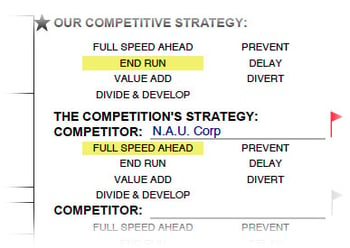 For team sales, the value of the OSS is most dramatic when each update to the OSS is easily shared. A paper-based approach, while useful in training, was never going to work for distributed sales teams.
For team sales, the value of the OSS is most dramatic when each update to the OSS is easily shared. A paper-based approach, while useful in training, was never going to work for distributed sales teams.
The obvious solution was a savable electronic document of some sort, but the OSS is fairly sophisticated. Originally developed in Excel, the first electronic OSS didn’t work the same way in different versions of Excel and didn’t work at all on most Macs. Even more inconvenient, Excel wasn’t (and still isn’t) free. Olsen didn’t want his sales people to need it.
A web-based solution was considered and rejected because of the connectivity requirement. Olsen didn’t want to force users to be online; being able to work on OSS sheets while airborne, for example, was critical.
Beyond functional considerations, a web-based approach implied development costs other than those directly associated with developing the OSS itself. “The beauty of this PDF is that every dollar I spent went into the form,” he says. “No servers, no software expense, no ongoing support unless it’s to add a a feature – and the sales-person can use the form offline, print it, sketch on it, whatever – it’s fantastic!” Olsen said.
Who needs apps? We’ve got a PDF for that!
“The development process was really easy,” Olsen says. He emailed his Excel file along with a list of items that needed to be changed, and a description of the functionality he had in mind.
“Your project manager, Jeanne, got what I was looking for really quickly,” said Olsen. “When we talked about it on the phone, it was clear that she’d done this sort of thing many times before.”
Appligent Document Solutions started with Olsen’s original spreadsheet, then modified the design to provide a standardized template, ensuring easy customization for each client. The PDF version of the OSS was then developed with PDF form fields, annotations and Acrobat JavaScript, so users require only the free Adobe Reader to use them.
“It only took them a week or so to produce the first functional draft. That sort of turn-around was really helpful to me” says Olsen.
Why a PDF-based solution?
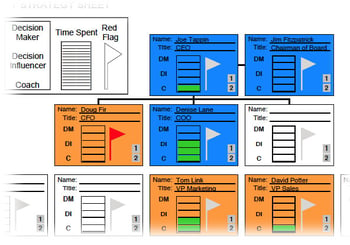 Why not Flash, or some other interactive technology? When he decided to move away from Excel, Olsen already knew that it either had to be PDF or share the core PDF capability – retaining the integrity of the printed page.
Why not Flash, or some other interactive technology? When he decided to move away from Excel, Olsen already knew that it either had to be PDF or share the core PDF capability – retaining the integrity of the printed page.
“While it’s an electronic document, the OSS has to work on paper as well,” remarked Olsen. “Cross-platform support was critical, and we needed something that would work on or offline and also fit easily into anyone’s document management system,” he said. “Because of the free Adobe Reader, anyone can use these PDF files without spending a dime, even Mac users.” Olsen says.
To enable users with Reader to save their PDF forms offline, Olsen asked Appligent to enable his forms for Reader Save with Adobe Acrobat Professional. If a given PDF form has less than 500 named users with Adobe Reader, the glossary-readerextensionseula Acrobat End User License Agreement permits the use of Reader Extensions.
“We customize the OSS for each client. So far, none of our client’s sales teams come close to 500 people, so it’s not an issue.” Olsen says.
The Future
Olsen is planning a new round of development on the OSS to add more capability and flexibility. In addition to improvements in the form and enhanced onboard logic, he plans to use the very same PDF as an interface to SalesForce.com, then back-end repository for so many of his sales-team clients.
“When this form is talking back and forth with a back-end database, we’ll really be cooking with gas,” Olsen said. “We look forward to using Appligent Document Solutions for both the client-side form development and server scripting necessary to communicate with the salesforce.com API.”
Why Appligent Document Solutions?
Olsen had used his Excel-based form for ten years before turning to Appligent Document Solutions for a PDF-based replacement.
“We needed the PDF version quickly due to a commitment to a customer,” says Olsen. He started, as many do, with Google, where he searched for “creating fillable PDF”.
“Appligent Document Solutions was accessible, confident and credible,” says Olsen. “I really enjoyed the experience of working with them from the first interaction. I’d recommend them to anyone who’s thinking of PDF as a way to address a business need. PDF is pretty amazing in terms of what it can do, and these guys really know the technology cold.”
Learn more about the Olsen Group: www.olsengroup.net
Forms Development - Leveraging the Power of PDF Forms to Collect, Compile, and Process Data
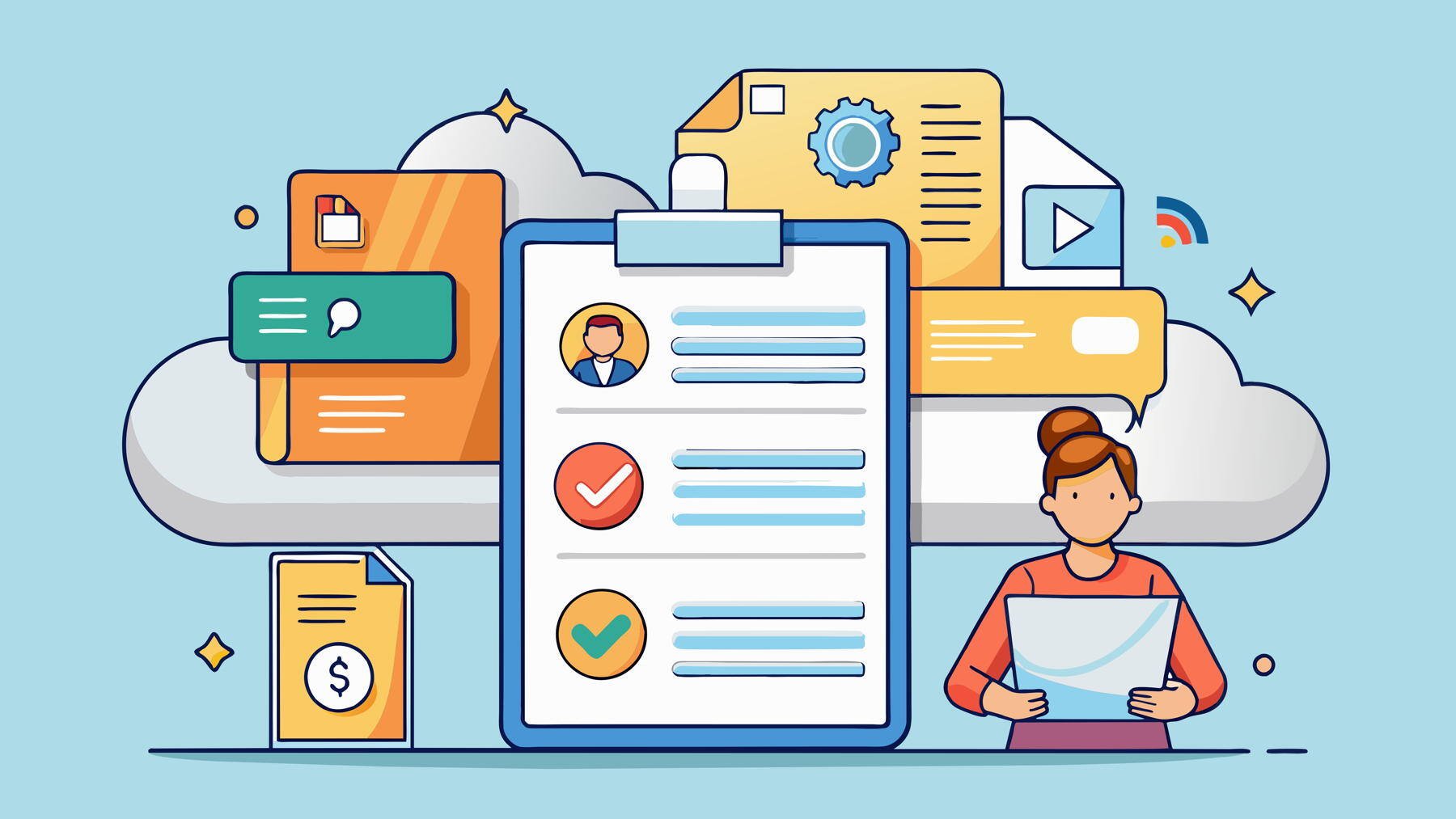
More Information about PDF Forms
Advantages of PDF Forms Over HTML: A Comparison
Explore the benefits of Acrobat PDF forms over HTML, comparing AcroForms and AEM Forms for static and dynamic form needs.