Appligent Accessibility Services
Guaranteed PDF Accessibility, Usability, and Standards Compliance
Table of Contents
Making PDF Documents and Forms Accessible to All Persons
Appligent Document Solutions’ professionals make your documents accessible to individuals who need to use Assistive Technology (AT) to read or understand content in electronic documents.. To be read by assistive-technology, documents need to be modified by adding internal structure to the documents and using tags that allow the screen reader software access to the text and images of the document.
Appligent’s experts tag, check and validate documents for compliance with the clients required level of conformance, whether, Section 508, WCAG 2.x, PDF/UA or AODA. Our service comes with our unique certification of compliance.
There is no substitute for experience. Appligent’s professionals have been remediating PDF files since 2000. Appligent’s PDF Accessibility Services go beyond basic Section 508 requirements to deliver truly usable and maximally accessible PDF content.
Thank you for the great work with our FY2013 Annual Report. We received rave reviews from our readers who are blind using screen readers who found the PDF to be one of the most accessible versions we’ve ever had. –National Industries for the Blind
To get started with us, email your files to section508@appligent.com, and we will respond with a quote within 24 hours. If you have questions and would like to speak to someone, please call us at 610-284-4006.

SECTION 1 Why Appligent?

There is No Substitute for Experience
Our current employees have between 10 and 24 years of experience with document accessibility and remediation
- We offer the highest-quality, most cost-effective PDF tagging services available.
- We will work with you and make recommendations to help you create accessibility “friendly” PDF files.
- We specialize in complex documents and forms. Many of our customers have in house remediation staff, however, they send us their more difficult or time consuming documents. This helps them provide more accessible content in a shorter period of time.
- All remediation is done by Appligent employees in the United States.
- Our service comes with our unique certification of compliance. We will correct any verified errors in tagging at no charge for one year following document delivery.
To get started, email your files to section508@appligent.com, and we will respond with a comprehensive quotation within 24 hours. If you have questions and would like to speak to someone, you can reach our Section 508 Coordinator at 610-284-4006.
FREE Demonstration!
We’ll show you what your PDF’s tags should really look like!
Simply email us a PDF and pick a page you’d like us to make Section 508 compliant. We’ll tag and return it to you within 48 hours at no charge.
Limit of one page per customer; no forms, complex tables or documents requiring ocr please.
SECTION 2 Who We Serve
Appligent has expertly prepared remediated, compliant documents for numerous government agencies, corporations, organizations and educational entities (colleges, universities, school districts and home schooling groups) . Below is a partial listing of our remediation customers.
Education
- Amarillo School District, Amarillo, TX
- Atlantic Cape Community College
- Case Western Reserve University
- Colgate University
- Columbia University
- Connections Education
- Cornell University
- Davidson College
- Drexel University
- Ferris State University
- Grand Valley State University
- Harvard Medical School
- Harvard University
- Howard Hughes Medical Institute
- Institute for Educational Leadership
- Miami University of Ohio
- Michigan Council of Charter School Authorizers
- Michigan State University
- Michigan Virtual
- New York University
- New York University School of Law
- North Carolina Central University
- Ohio Sea Grant and Stone Lab
- Ohio State University
- Ohio State DoD Child Development Virtual Lab School
- Ohio State University Wexner Medical Center
- Ohio Technology Consortium
- Ohio University
- Pearson
- Princeton Review
- Queensborough Community College, CUNY
- Randolph College
- Scholastic
- Swarthmore College
- Temple University
- The Common Application
- The University of the Arts
- University of Delaware
- University of Findlay
- University of Georgia
- University of Oklahoma
- University of Southern California Law School
- University of Virginia
- Western State Colorado University
- Winchester School District
- Yale University
Government
- Agency for Healthcare Research and Quality
- Centers for Disease Control and Prevention
- Centers for Medicare & Medicaid Services
- Federal Emergency Management Agency
- General Services Administration
- Health Resources and Services Administration
- Internal Revenue Service
- National Aeronautics and Space Administration
- National Assessment of Educational Progress
- National Cancer Institute
- National Eye Institute
- National Health Service Corps
- National Heart, Lung, and Blood Institute
- National Human Trafficking Training and Technical Assistance Center
- National Institute on Drug Abuse
- National Institutes of Health
- New York Department of Education
- New York State Energy Research and Development Authority
- Florida Department of Education
- Florida Department of Environmental Protection
- Florida Fish & Wildlife Conservation
- Hawaii Courts
- Maryland Department of Health and Mental Hygiene
- Substance Abuse and Mental Health Services Administration
- U.S. Department of Health and Human Services
- U.S. Department of State
- U.S. Mint
- U.S. Office of Personnel Management
- United States Agency for International Development
- United States Congress Office of Compliance
- Veterans Administration
Business Services
- Accuity LLP
- Ad Council
- Adfero
- Blue House
- Brain Storm
- Camp LLC
- CNA
- Corkery Unlimited
- Crosby Marketing
- Curtis 1000
- Deloitte LLC
- DigiLink
- Finn Partners
- Hillmer Inc.
- Human Creative, Australia
- ICF International
- Imagination
- JWT Inside
- Kendal Corporation
- Konica Minolta
- LSA Associates
- Manifest
- Mathematica
- National Industries for the Blind
- Nomensa, UK
- Novak Birch
- Novi Digital, UK
- Ogilvy Public Relations
- Optimal Solutions Group
- Simmons Recovery
- Social & Scientific Systems
- Southern California Edison
- The Canton Group
- Universal Studios Orlando
- Vektor Marketing
- Verint
- Viadesign
- VYA
- Widmeyer Communications
Associations and Organizations
- National Quality Forum
- New England Foundation of the Arts
-
Pennsylvania Assistive Technology Foundation
- Central Park Conservancy
Healthcare
- Blue Cross Blue Shield Rhode Island
- Capital District Physicians Health Plan
- Community Health Plan of Washington
- Gundersen Health Plan
- Hazelden Betty Ford Foundation
- Health First Health Plans
- HealthPlus
- Kaiser Permanente
- Northern Nebraska Area Health Education Center
- Orlando Health
- Quartz Benefits
- Thomas Arts
SECTION 3 What is Section 508?
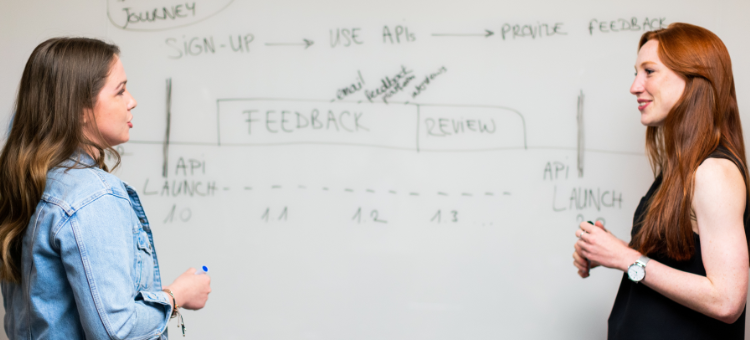
In 1998, Congress amended the Rehabilitation Act of 1973 to require Federal agencies to make their electronic and information technology accessible to people with disabilities. Section 508 was enacted to eliminate barriers in information technology, open new opportunities for people with disabilities, and encourage development of technologies that will help achieve these goals. The law applies to all Federal agencies when they develop, procure, maintain or use electronic and information technology. At least nineteen states have also passed legislation requiring electronic and information technology accessibility.
Section 508 of the Rehabilitation Act does not place requirements on vendors. However, a vendor must design and manufacture products or services that meet the application Access Board’s technical provisions if it wishes to sell those products or services to the Federal government. Similar guidelines are in effect for vendors that deal with states that support Section 508.
Currently available software is not capable of automatically tagging any PDF file for Section 508 compliance and certification.
For organizations needing to deliver Section 508 or otherwise certifiably accessible PDF documents, our service bureau is ready and waiting to serve you. To get started, email your files to section508@appligent.com, and we will respond with a comprehensive quotation within 24 hours. If you have questions and would like to speak to someone, you can reach our Section 508 Coordinator at 610-284-4006.

Millions of U.S. citizens must use assistive technology (AT) in order to read electronic content.
To meet their needs and to ensure equal access to information, the U.S. Congress enacted legislation in 1998 to require U.S. Federal agencies and contractors to produce accessible electronic documents.
SECTION 4 PDF Accessibility
The resources cited below are intended to inform and advise graphic designers, document authors, content managers and policy makers who need to understand how Section 508 and WCAG 2.0 apply to PDF documents. If you need hands-on assistance with making your documents accessible, please contact us.
What do you NEED to know?
Documents vary from simple to very complex. Even seemingly small errors can have huge accessibility consequences. Most PDF files cannot be checked for compliance with Section 508 without human assistance. Best practice in authoring is key to cost-effective production of accessible PDFs. For more information see our PDF Creation Best Practices and Facts vs. Myths tabs.
Accessibility is good for everyone
Accessible documents are useful to those in the private sector even when they’re not required to be compliant by law. See Accessible Tech’s excellent list of examples showing the universal benefits.
Technical: How Section 508 applies in PDF
The regulations apply to all Information Technology, including electronic documents and forms. Whether HTML, Word document, presentation, spreadsheet or PDF file, Section 508 requires the document be readable by all. Learn more about what Section 508 means in PDF technical terms.
What about “Reading Order”?
Assistive technology depends on document structure tags to determine the appropriate reading order of text and the meaning of images and other content. An untagged document does not have structure information, and a PDF viewer such as Acrobat must infer a structure based on the Reading Order preference setting, which often results in page items being read in the wrong order or not at all. Reflowing a document for viewing on the small screen of a mobile device also relies on the document structure tags. For more information, see this Adobe article.
While PDF “Reading Order” is not required for Section 508 compliance or accessibility, we do offer Reading Order adjustment as an additional service upon request.
Section 508 & WCAG
In the original (2001) regulations, Sections 1194.21 and 1194.22 set technical requirements for forms and documents based on WCAG 1.0, which was specific to HTML. Since then the Section 508 standards have been refreshed. The newest technical standards in accessibility are in the newly released WCAG 2.2 although many organizations continue to standardize on WCAG 2.0,
Are similar regulations being adopted elsewhere?
All 50 U.S. states are in the process of adopting Section 508 or developing their own accessibility policies based on Section 508 or WCAG. Canada’s Common Look and Feel standards, and new laws in the UK and Germany and elsewhere are either taking effect or under development.
SECTION 5 Best Practices
Developing a document that needs to be made accessible requires an awareness of how some design elements can affect the tagging process. Fonts, bullets, formatting and issues specific to Microsoft Word can affect the effort necessary to make a document accessible; thereby increasing the cost to remediate that document for Section 508 compliance. One of our goals at Appligent regarding our Section 508 Compliance Services is to provide our clients with the knowledge necessary to create a document which is Section 508 “friendly”. By following some simple guidelines, PDF documents can be created that can be made Section 508 compliant in the most time efficient and cost effective manner.
Millions of US citizens are visually impaired and must use assistive technology (AT) to read electronic content. This software, called a screen reader, deciphers online and other electronic content. To meet their needs and to ensure equal access to information, the US Congress enacted legislation in 1998 to require U.S. Federal agencies and contractors to procure accessible software and to produce accessible electronic documents. The regulations, known as Section 508 of the Rehabilitation Act, went into effect in June, 2001.
Section 508 addresses every aspect of electronic documents. This includes ensuring content is tagged in correct order, as well as properly identifying section headings, bulleted and numbered lists, and footnotes and endnotes. Guidelines for the accessibility of PDF are also part of the PDF/UA ISO standard 14289-1.
Characteristics of a fully accessible PDF include establishing a valid reading order for all page content; creating and validating tags for all logical content; providing alternate descriptions for all images; tagging tables to correctly represent table structure; including valid Unicode assignments for all characters; and managing all form-fields, links and other interactive features to ensure their maximum usability.
When you contract with Appligent’s team to make your documents Section 508-compliant, we also make them more ‘user friendly’ by applying optimal structure to tables, making heading tags consistent, and marking footnotes correctly as well as linking them so they read in logical order. Our PDF Accessibility Services Team has put together a list of tips to make PDF files less time consuming to remediate for Section 508 compliance and therefore less costly to our customers.
Please Note: Section 508 remediation is the last step to be performed prior to releasing a document or posting it to a website. The documents should be proofread, converted to PDF, redacted if necessary and then made Section 508 compliant.
Fonts and Bullets
Don’t use custom typefaces or stylized bullets: In addition to taking up more space in your document, they can trigger Unicode mapping errors in accessibility checkers.
Use OpenType fonts, or Base 14 fonts (installed as a part of the Adobe Acrobat installation): OpenType and Base 14 fonts add little size to your document and include options such as the Helvetica, Times, and Courier standard font families (regular, italic, bold, bold italic), as well as Symbol, and Dingbats. Base 14 fonts don’t need to be fully embedded, which can help significantly reduce file size. Bullets and other special characters should also be picked from these fonts.
Avoid extra bold, black, or heavy font variations: Such styles can cause text to appear multiple times in the tagged document.
Don’t use small caps: Using small caps can cause text to appear as a mix of capitals and lower case characters in tags and cause the screen reader software to ‘stutter’.
Formatting Issues
Avoid double-page spreads: Headers, body text or tables split into two pages are seen and tagged as separate pages by Acrobat. These require time-consuming manual work to make them read properly. Manual reorganization of the tags is required so that the information can be read in the correct order and context.
Use embedded, flattened .jpg files: In files with layered graphics (such as Illustrator drawings) and multiple layers of background shading, tagging can change layer order and ‘break’ images or cause text to disappear behind shading.
Simplify tables: Multiple levels of row/column headers are very difficult and labor intensive to tag. Even when structured and tagged perfectly, many screen readers will read them row by row, making them difficult for a non-sighted end-user to decipher.
Limit ‘visual’ cues and information: Avoid using graphic elements or color coding to convey essential information. Differently colored or formatted words (such as bold, italic, etc.) need to be separated and tagged individually and supplied with alternate text. This increases tagging time significantly.
Don’t forget your ALT text: Alternative text is required for Section 508 compliance. All graphics and relevant visual elements need descriptions that can be read by screen readers.
Formatting Issues Specific to Microsoft Word
Be careful with file extensions: Always save Word documents as .doc, (not .docx) then output as PDF. Tagging a PDF that was created from a .docx file can have unexpected content. Converting to .doc then .pdf cleans up the additional content.
Watch your spacing: Spacing and line breaks should be created by using paragraph settings, not by hitting return. Using “return” creates many empty space tags in the PDF, that will cause screen reader software to keep reading “Blank, Blank…” if they are not removed.
Use consistent formatting: If styles are used, they should have standard names such as Header1 or H1, body text, etc. and be used consistently. Otherwise, if a style is named something like “documentXX_headerFirstLevel” or “documentXX_bodytext”, the tags use those titles instead of the standard <H1>, <P>, etc. A screen reader can recognize <List>, <P>, <H> tags and read them accordingly, easily navigating the different elements. In particular, if all headers are marked as H1, H2, etc., a user can choose to scan through the document by navigating from header to header.
Text boxes should be avoided as much as possible: Text boxes with heavy frames and shading will typically be perceived as an image in PDF. Some text boxes may even lose their ‘grouping’ in the tagging process so that the text will be hidden behind background shading. Also, “sidebar” text boxes can interrupt the flow of body text. When reading a document visually, you can skip over a sidebar but when you are listening to the document being read by a screen reader, the interruption can be annoying or confusing.
Use text, not images of text: Screen readers cannot read images of text. If your PDF files are scanned images, they need to be processed through Optical Character Recognition (OCR) Software. This will convert the images of text to actual text and significantly decrease the overall size of the PDF file.
Taking the time to follow our tips for appropriate fonts and formatting at the outset will save your organization a good deal of time and money. However, if you don’t want to worry about that level of detail, we’re always here to help you. Our PDF Accessibility Services go beyond basic Section 508 requirements to deliver truly usable and maximally accessible PDF content.
SECTION 6 More Information
Further information on the technical aspects of PDF and Section 508:
- How Section 508 Applies to PDF | Talking PDF
- PDF/UA Update: Software & Supporting Documentation | Talking PDF
Adobe on Section 508:
Facts & Myths about Accessible PDF:
US Government Resources for Section 508:
- Section 508 and Related Laws and Policies | Section508.gov
- Section508.gov | GSA Government-wide Section 508 Accessibility Program
- United States Access Board
Download Section 508 Best Practices PDF File.
SECTION 7 Accessibility: Facts vs. Myths
Myth #1: Section 508 doesn’t apply to PDF documents.
FACT: Since June 2001 the law has required all content on government hosted or contractor hosted websites and intranet sites to be 508 compliant. PDF files tend to be produced by someone other than the website developers or administrators. This content often goes overlooked with respect to accessibility – even though PDF files represent a huge volume of the documents that site visitors use every day.
Myth #2: I can tag my PDF file to be 508 compliant by using the Advanced > Accessibility > Add Tags to Document function in Adobe Acrobat Professional.
FACT: This is only the first step to creating a 508 compliant PDF file. No software can achieve full accessibility and usability without human assistance.
Myth #3: A document is fully 508-compliant if it has passed Acrobat’s Accessibility Checker.
FACT: Adobe Acrobat’s Accessibility Checker cannot verify compliance with Section 508 since, among other limitations, it is incapable of verifying correct logical reading order. A combination of automated and manual checks are required to test a document for 508 compliance.
Myth #4: Section 508 compliance means it will read well in JAWS.
FACT: It’s possible to tag a PDF to be compliant with Section 508 and still deliver a negative experience in JAWS or other screen-readers. The current Section 508 regulation permits, for example, a 100 page document to include nothing but paragraph tags, offering no navigational accommodations to AT users.
Myth #5: A PDF is accessible if it can be read using Adobe’s Read Out Loud feature.
FACT: Adobe’s Read Out Loud feature is not considered assistive technology and cannot be used to verify compliance with Section 508 since it cannot represent the document’s logical structure (tags).
Myth #6: Good assistive technology can solve all accessibility problems.
FACT: However advanced, Assistive Technology (or AT) can’t follow the continuation of an article split through multiple pages or guess what is meant by a particular graphic – that information has to be provided within the document structure. AT can only work with the information provided – accessibility is nothing more than providing the information in a format that is easily understood.
Latest Accessibility Standards
WCAG 2.2: The Latest Updates and Changes
WCAG, which stands for Web Content Accessibility Guidelines, is a set of guidelines developed by the World Wide Web Consortium (W3C) to ensure that web content is accessible to all users, including those with disabilities. The guidelines provide specific recommendations for making web content perceivable, operable, understandable, and robust.

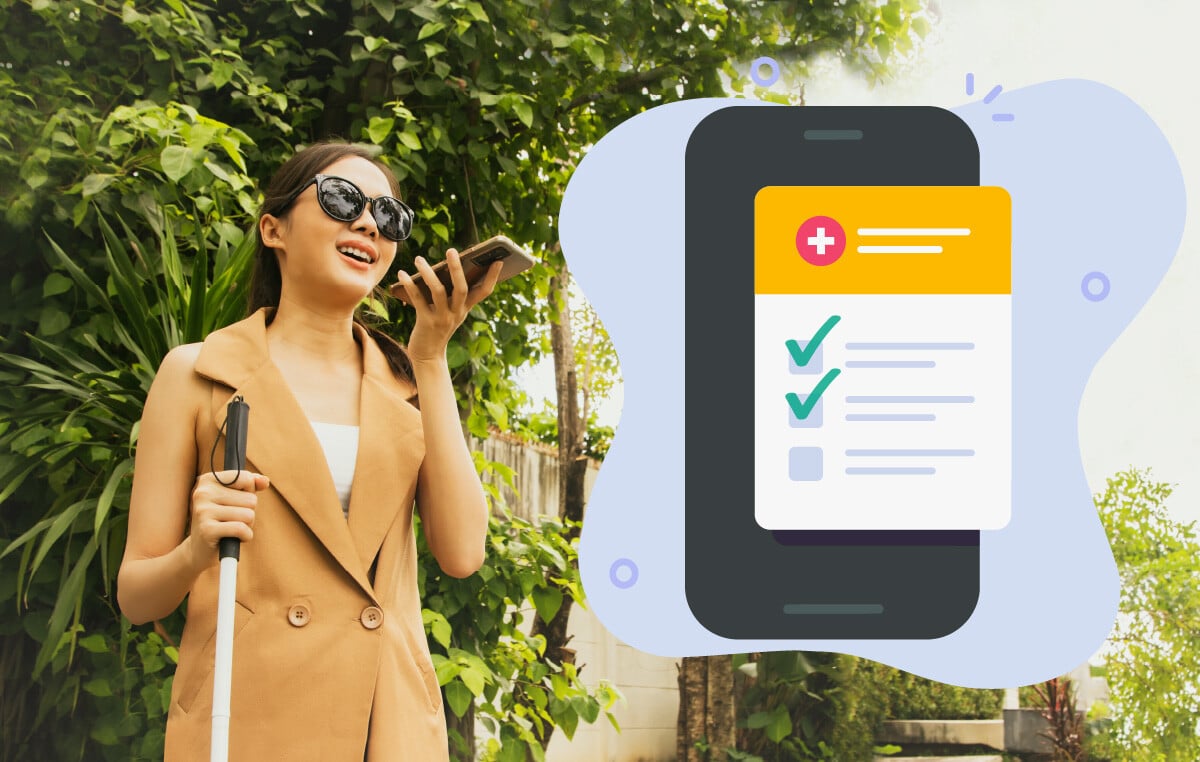
Best Practices
Accessible PDF Forms: Key Features for Compliance
Design accessible PDF forms to ensure inclusivity and compliance with digital accessibility standards.
PDF forms are commonly used for everything from applications to surveys, yet they’re often designed without considering the needs of people who rely on assistive technologies. In this post, we’ll explore the importance of designing accessible PDF forms, highlighting best practices to make sure your documents are inclusive and compliant with digital accessibility standards.

SHARE